Canvas MasteryPaths
March 15, 2017


Canvas MasteryPaths
World Campus Learning Design: John Butler, Bill Egan,
Eleanor Lehman, Penny Ralston-Berg, & Kate Twoey
Is your online course missing personalized learning?
Canvas MasteryPaths may be your answer!
MasteryPaths provide students with
- a remediation plan based on their overall performance on a quiz,
- a pre-test to customize a path through the course based on their general results, and
- customized individual engagement with their course materials.
With Canvas MasteryPaths, you’ll have the tools you need to implement mastery learning for your students.
What is mastery learning?
Jackson Lee and Wayne Pruitt, authors of Providing for Individual Differences in Student Learning: A Mastery Learning Approach, define mastery learning as "a behavioral and outcome-based teaching method that involves utilizing additional learning time and repeated testing opportunities to increase student learning." According to Chris Loper, academic coach for Northwestern Educational Services, mastery learning takes students beyond simply understanding or "getting it"—sometimes referred to as the “light bulb” moment—to a point where they "perform the learned task quickly, accurately, independently, and under pressure." At that point, your students have reached the mastery level.
What are MasteryPaths in Canvas?
A MasteryPath is a series of conditional releases that form a learning path based on overall student performance.
Here are some things to know about MasteryPaths in Canvas:
- Canvas activities (Assignments, Discussions, and Quizzes) serve as the starting points for a MasteryPath; a student will be directed to the next item in his or her path based on each activity score.
- Conditionally released items can include Canvas Pages, Assignments, Discussions, or Quizzes.
- Enable the MasteryPaths tool in the Feature Options of your course to start taking advantage of its personalized learning opportunities.
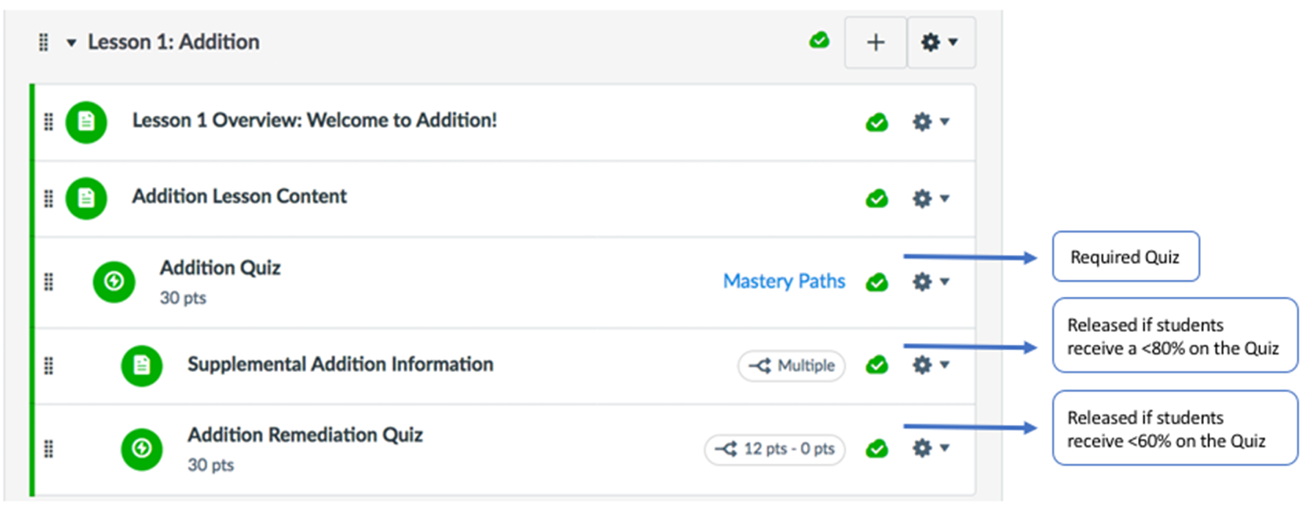
Figure 1. MasteryPaths Example Structure (Teacher Role)
Considerations for, best practices in, and limitations to designing MasteryPaths
- Focus quizzes around specific topics or learning objectives so that any remediation is aligned with those specific topics or objectives.
- Carefully plan out your path(s) prior to building your course. Think carefully through what you're trying to achieve. Use backward design, starting with the end in mind.
- When you start planning, keep your design as simple as possible—you’ll learn more and more about the MasteryPaths tool as you use it.
- Be sure to avoid “traps” or dead ends in your learning path(s), which will block students from proceeding through your course.
- Focus on formative assessments, where students have opportunities to improve their performance, rather than summative assessments, which are taken only once.
- Successful implementation of MasteryPaths requires mapping out what students might need based on performance at different levels for each activity or assessment.
- Canvas Pages can’t serve as starting points for a MasteryPath, since they don’t involve grading (though they can appear along the way in a particular path). You can, however, add a Page to a graded assignment as an item that can be unlocked; just be sure to set it up as a MasteryPath item when you create it.
- Canvas MasteryPaths cannot be used for true adaptive learning. MasteryPaths map out what students may need based on an overall assessment score (reflecting general performance). The tool does not provide a customized path for students based on individual question responses.

Want more information on Canvas MasteryPaths?
Check out more info in the Canvas Guides:
- Go to the Instructure Canvas Guides
- Search for “MasteryPaths”
What's next?
The Canvas MasteryPaths tool is currently under active development as we continue to learn about it. Our group is continuing to test and document MasteryPaths best practices, looking at possible use cases in courses. We will publish our findings and share them with the university community. Stay tuned!