Cultivating Collaboration: A Review of Slack and Trello
September 29, 2015
Since collaboration is one of the fundamental building blocks of personal and team success, we recently tested a few new tools to see if we could improve our team’s ability to collaborate.
Slack
This text-based messaging tool looks and feels quite similar to other messaging tools, such as AOL Instant Messenger or Google Hangouts.
The base (free) features of Slack are rudimentary at best, consisting of public “channels” for large-group discussion. Private channels are for specific/small group collaboration. Direct messaging is available for individual communication.
Logging conversations is probably one of the most useful features of Slack. All chat history is saved to the channel, and you receive notifications of new messages when you log in, unlike other chat clients. You can also review the chat history. This feature is particularly important to group conversations focused on problem resolution, ongoing discussions, and so on.
However, it quickly takes the lead over other messenger services because it allows users to integrate other third-party tools, including Google Drive, Google Hangouts, Twitter, and Trello, into one centralized collaboration suite.
Third-Party Integration
Google Drive: Integrating Slack with Google Drive allows you to share documents and folders directly to Slack. Documents added to Slack are immediately indexed for searching within the app. This does, however, require changing permissions in Google Drive since Slack does not modify sharing permissions.
Google Hangouts: When this integration is activated, you can create a new hangout by simply typing /hangout in any channel. Members of the channel can enter the room through a link. The Slack control panel displays on the side of the screen. This control panel can be used to invite others to your hangout.
Trello: It allows a stream of updates to be posted to a Slack channel. Any changes that are made to boards or cards within Trello are posted to the channel.
Trello
Trello is a free, web-based project management application. Trello uses “boards” filled with “lists” and “cards” to bring project tasks together. Cards are able to be populated with attachments, files, checklists, and due dates.
Direct email is another useful feature of Trello. Once a board is created, a custom email address is populated. Simply copy or send an email to this custom address and the message contents will be added to your Trello board.
How I’m Using Slack and Trello
After three months of usage, these tools have proven to be valuable assets for collaboration. I began using Slack with a University-wide group of instructional production specialists. Organized by Adam Lugibill and Laura Adams, we decided to put these tools to use regarding the establishment of unified best practices across the organization. Our Slack channel instantly provided us with access to dozens of resources through the University.
We have also tested Slack within the Learning Design unit. All of our Learning Design members are part of the overall Slack team domain, where they can then join any public channels. All team domain users can also send direct messages without any additional user designations.
My most recent use of Slack utilized Trello, Google Hangouts, and Google Drive. A Trello board was created for the learning management system best practices project to track our tasks. We housed everything on our lists from meeting agendas to action items. Our team manager was able to assign items to individuals or groups, which helped organize our workflow. Using the Trello integration for Slack, we were able to receive live updates when items were added, removed, moved, assigned, or completed. The Google Drive and Hangouts integration allowed us to post collaborative documents directly into our conversations on Slack. Documents were also instantly indexed and searchable within Slack. With hangouts, we were able to create meeting spaces instantly and connect members. This ability has proven to be one of the most useful integrations for me so far.
Overall, Slack is a great tool because of the ability to incorporate other popular and powerful tools, which makes this application a must-have for collaboration.